[Requirement of environment]
Recorder for TEMography
- Camera System (GATAN / TVIPS / EMSIS / JEOL) (*1)
“TOLARA (product of EMSIS) cannot be supported due to the policy of EMSIS GmbH.”
Recorder STEM Option
Composer
- TEMography System (*4)
- GPU acceleration is available by Composer V3.17.1.0 or later with CUDA Toolkit 12.8 and compatible hardware
Visualize-evo
- TEMography System (*4)
Colorist
- TEMography System (*4)
Shot Meister
- Camera System (JEOL / GATAN / TVIPS / EMSIS) (*1)
“TOLARA (product of EMSIS) cannot be supported due to the policy of EMSIS GmbH.”
STEM Meister
NBD Stadium (NBD Shot)
TEM AutoPilot
- Camera System (JEOL / GATAN / TVIPS / EMSIS) (*1)
STEM AutoPilot
- STEM System (*2)
(*1)Requirement of Camera System
- Operating System:
- Windows 10/11 (64)
- Windows Server 2016
- Windows Server 2019
- JEOL TEM External interface:
- V6.16.0.0 or later
- Camera Controll Software:
- TEM Center / SightX (JEOL)
- GMS 2.0 or later (GATAN)
- EMMENU 4.0 or later (TVIPS)
- RADIUS / iTEM 5.2 or later (EMSIS)
“TOLARA (product of EMSIS) cannot be supported due to the policy of EMSIS GmbH.” - Direct Electron products are planned for support in 2025(4Q) or later.
- Only cameras mounted on side or bottom camera port are available, not applicate cameras mounted post image filter.
(*2)Requirement of STEM System
- Operating System:
- Windows 10/11 (64)
- JEOL TEM External interface:
- V6.16.0.0 or later
- JEOL SCAN SYSTEM:
- TEM Center / SightX
(*3)Requirement of EDS System
- Operating System:
- Windows 10/11 (32/64)
- EDS Software
- Analysis Station 4.10 or later with EX-36360SIF (JEOL)
- FEMTUS 2.0 (preliminary) or later with FQMapExporter (FEMTUS-EDS Interface, product of SIF)
- AZtec 4.1 SP1 or later with AZtec 3D, TreMap (OXFORD)
(*4)Requirement of TEMography System
- Operating System:
- Windows 10/11 (64)
- Graphic card:
- Nvidia GeForce RTX series, Quadro series
- Physical Memory:
- 32GB or more
- Processor:
- Intel core i7 or i9
- Display (Vertical Resolution):
- 1200pix or more
[About Mole=Q]
Mole=Q is Virtual Molecular Structure Model Software useable without licenses fee.
It can rendering the molecular model by just putting the molecular format.
And also it can select any image for background, so super-in-pose function is available easily.
Input Format ::xyz, car, cml, mol, sdf
Rendering Format ::Ball&Stick, VDW, Liquorice Stick, Z2A, ZC(HN), ZC(LN)
Note) The ZC model (Z-correlated molecular model) is the latest molecular model proposed by Eiichi Nakamura Laboratory of the University of Tokyo.
The implementation for this software was supervised by Senior Researcher Harano of the National Institute for Materials Science.
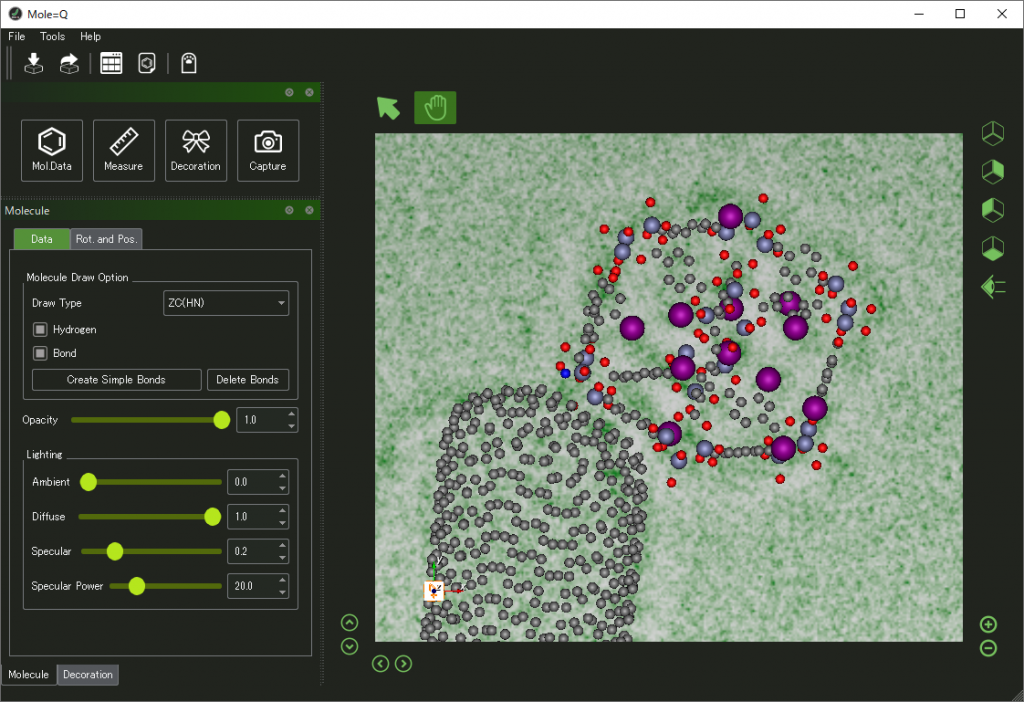
Courtesy of
Prof. Eiichi Nakamura, University Professor, The University of Tokyo, Japan
Dr. Koji Harano, National Institute for Materials Science (NIMS), Japan
The latest version is a page here.
[About Flashing Assistant]
Flashing Assistant is a resident application that monitors the emission current value of a TEM equipped with a field emission electron gun and notifies the timing at which flashing should be performed.
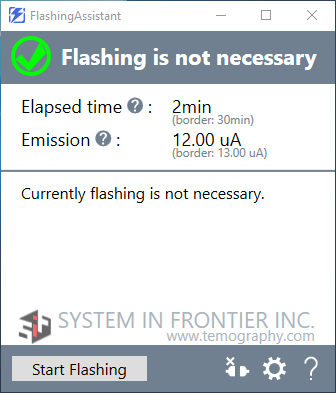 |
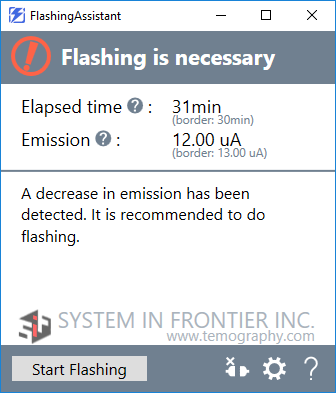 |
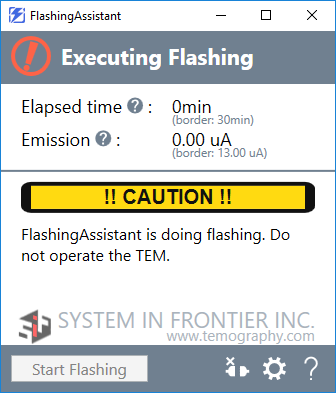 |
| normal time | when emission current drops |
when doing flashing |
Cooperation with other software
Flashing Assistant can cooperate with other System In Frontier software listed below.
When cooperating, Flashing Assistant automatically performs flashing as needed between the operations of linked software.
| Recorder | Application for high precision sequential tilt TEM imaging. |
| LLP (Shot Meister) (STEM Meister) |
Application to acquire huge TEM montage image. |
| Auto Pilot | Application for automatic acquisition of TEM images at multiple locations. |
| Flashing Assistant Client | Client application of Flashing Assistant for displaying notifications on a remote PC within a LAN. |
*To use the cooperation function, additional settings may be required not only for Flashing Assistant but also for each software.
Supported TEM models
| NEOARM (JEM-ARM200F) |
If the major version of Main System of the TEM is 12, it is required that the version is 12.11 or later. If the major version of Main System of the TEM is 4, it is required that the version is 4.45 or later. |
| JEM-F200 | It is required that the file version of TemCenter.exe is 4.0.6 or later. |
| CRYO-ARM | Supported regardless of the version of Main System or TEM Center. |
| JEM-ACE200F | Supported regardless of the version of Main System or TEM Center. |
| Other models | NOT supported. |
Installation requirements
Flashing Assistant must be installed on the PC where TEM Center is installed.
The PC must meet the following requirements.
| OS | Windows10 (x64) Windows Server 2016 Windows Server 2019 |
| JEOL TEM External interface | V6.1.0.0 or later |
Settings
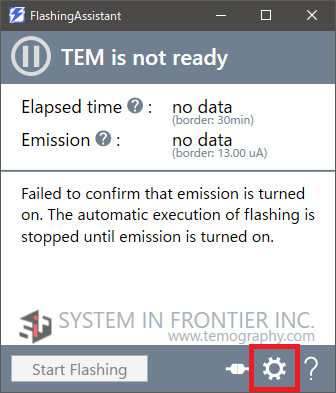
Push the gear icon to show setting window.
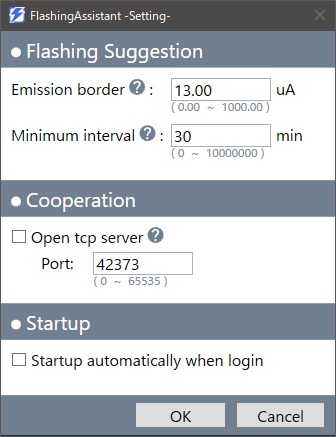
Set according to the table below and push the OK button to reflect the settings.
| Emission border | This is emission current threshold for determining if flashing is required. |
| Minimum interval | This is the minimum interval time until the next notification is issued after executing flushing. Even if the emission current value drops below the threshold, notifications are suppressed during the interval time. |
| Open TCP server | This is a checkbox that controls whether Flashing Assistant act as a TCP server. To activate the cooperation function with other System In Frontier software, this need to be checked. |
| Port | This is the port number when acting as a TCP server. |
| Startup automatically | This is a checkbox that controls whether Flashing Assistant automatically starts. |
[To customers using HASP4 (purple)]
Support for HASP4 (purple) has ended by THALES.
It may not be able to use our software in the future.
We will issue a current HASP HL just for a handling fee plus actual cost.
Please contact your JEOL agent or us.
